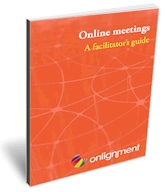 Back in April, Phil Green advised us that we can’t go on meeting like this. A winter of travel disruptions from snow, volcanic dust clouds and industrial action made it clearer than ever that there has to be an alternative to the face-to-face meeting. We already knew there were sound economic and environmental reasons for meeting virtually, now we knew that were would be times when there simply wasn’t a choice.
Back in April, Phil Green advised us that we can’t go on meeting like this. A winter of travel disruptions from snow, volcanic dust clouds and industrial action made it clearer than ever that there has to be an alternative to the face-to-face meeting. We already knew there were sound economic and environmental reasons for meeting virtually, now we knew that were would be times when there simply wasn’t a choice.
These are early days for online meetings, so we can expect best practice to evolve, ingenious new features to be added to the available systems, and even cleverer applications to be discovered by those who have to put these tools into practice. At Onlignment, we have put a marker in the sand by developing our own set of rules for better online meetings, based on the best practice that we’ve been able to glean from around the world and from our own experiences as a virtual team. The result is our third e-book, Online meetings: A facilitator’s guide. Click on the link to download it – it’s free.
If you take a look, and we obviously hope you will, you may feel that some of what we have discussed is old hat, because it applies equally well to face-to-face meetings. To some extent that is true, but we make no apologies for the fact. The majority of face-to-face meetings are not only inefficient, because they could be more economically conducted online, but ineffective, because they are so poorly facilitated. We can take this switch of media as an opportunity to rethink how and why we meet together in real-time, to make sure we are not condemned to endlessly repeat the mistakes of the past.
Let us know how you get along with the e-book, whether we’ve hit the nail on the head, missed something important or simply got it wrong. Here’s to happy online meetings – not too frequent, not too long, but great fun and highly productive while they last.
Tired of technology? There's always a teleseminar
Sometimes the last thing to occur to you is the most obvious. Having trouble with broadband connections or technophobic participants? Then run your virtual live session using the telephone. This straightforward alternative was suggested to me by Connie Malamed in her posting Using Teleseminars for Training on her excellent eLearning Coach blog.
Assuming you can’t get together face-to-face, then what does a teleseminar offer, particularly when compared with a webinar?
The pros:
- Accessible – most people can use a telephone
- Ubiquitous – practically everyone in the world has access to the necessary technology
- Straightforward – easier to design, easier to deliver
The cons:
- Hard to maintain attention – participants have all sorts of visual distractions
- Uni-sensory – no slides, no documents, no webcams
- Interactively limited – no text chat, no polls, no whiteboards
I reckon teleseminars could be made to work if they are kept short, are not limited to a single speaker’s voice and allow for some form of interaction, at least some Q&A.
Has anyone made this work?
What do you call someone who runs online learning events?

Colin Steed of the Institute of IT Training has just shared the results of a poll he conducted on LinkedIn. The question: “What is your preferred job title for someone who teaches/facilitates online?”
The most favoured response was ‘facilitator’, which sums up the role quite well. It’s also the title we chose at Onlignment when we created our free e-book, Live Online Learning: A facilitator’s guide.
The problem of hybrid meetings
Last week I attended a roundtable meeting where the focus of the discussion was around virtual teamworking. One of the issues that arose was how you deal with a situation where you are combining a face-to-face and virtual meeting, i.e. where most of the participants are together in the same room, but others, who presumably were not able to make the trip, are participating using a web conferencing tool. In particular the issue was how to make sure the virtual participants aren’t ignored completely and become just passive participants.
Now I’m not going to pretend that I have much experience of this situation, but I’m going to throw in a few ideas to get us started:
- Project the web conferencing system onto the screen so that this becomes the main focus of attention.
- Use the web conferencing system to present any slides or documents for review.
- Use an omni-directional mic to capture the face-to-face audio and feed this into the web conference.
- If possible, position a webcam to pick up the face-to-face group and feed this as well into the web conference.
- Output the audio from the web conference to the speakers in the room.
- Have all participants introduce themselves, whether face-to-face or virtual.
- When asking for contributions, keep a constant eye on the web conference to check whether there are ‘hands raised’ or entries to the chat. If this proves difficult to manage, allocate someone to looking after this as their sole task.
- Make a deliberate point of asking for remote contributions, and not necessarily after the face-to-face group has had their say.
- Have remote participants make presentations or lead activities.
- If you run breakout sessions, have the remote participants form their own group.
So, over to you. How have you tackled this situation? I’d love to know.
Interaction in online media
Interaction is key to the online experience. With traditional offline media – print, TV, radio, tapes, CDs – we were never anything but passive consumers. Online we are active participants able to hunt down information, learn new skills, transact as buyers and sellers, form relationships, network with our peers and much more – all activities that we once had to carry out face-to-face or using much more primitive media such as the mail or telephone. To underline the importance of interaction, just imagine if our online tools allowed no interaction – we’d get no further than our browser’s home page or an email application full of nothing but spam.
- To navigate, e.g. to follow links on the World Wide Web, to select from menus in an online application, to move between pages in an e-learning module.
- To configure, to set up the parameters of a particular decision or action, e.g. setting audio volume, determining how often we wish to receive email updates.
- To explore, to move around a space such as a map or 3D world, to scroll a document or search within an audio-visual resource.
- To converse with other humans, whether synchronously (live) or asynchronously (at our own pace), using text, audio or video.
- To provide information, e.g. a survey or form.
- To answer questions, in order to demonstrate learning.
- selecting – picking from the options provided
- supplying – coming up with our own responses
- organising – matching and sequencing the options provided
- exploring – finding what we want within a space or body of content
We do need some words on our slides
I remember two things from a one-day course that I attended in London on ‘how to create visual aids’, way back in the late 1970s, just weeks after I started as a trainer:
- Every word on a slide (and by ‘slide’ then we meant 35mm or overhead projector transparencies) is an admission of defeat.
- Don’t more words on a slide than you would on the front of a T shirt.
Wise words when you’re starting from the assumption that slides are primarily visual aids, although in recent years their purpose has been distorted somewhat by their use as presenters’ prompt cards and as as an alternative format for major consultancy reports. But the primary purpose of slides does remain, as visual aids or, to use another term that has disappeared from common parlance, ‘speaker support ‘.
The campaign against endless bullet points has gained ground in recent years and we are beginning at last to see a backlash. I have seen more great slide decks in the past year than in the past 10 put together and they have made a positive difference – more engaging, more informative, more memorable. But there’s always a danger that we go too far and regard words as an enemy, when used in moderation they can indeed be a friend.
Helping us to keep a sense of perspective is Olivia Mitchell, who has prepared her 9 reasons why you should put words on your slides. She’s done a fantastic job so, rather than paraphrase her work, I suggest you click on the link and take a look for yourselves.
Strategies for learning and performance support: a summary
To wrap up this series of posts on strategies for learning and performance support, here’s a summary of the characteristics of each. To see the original posts, click on the images above or the column headers below.
| Exposition | Instruction | Guided discovery | Exploration | |
| Examples | Lectures, presentations, policy documents, all types of required reading / viewing / listening | Group instruction, on-job training, self-study materials | Simulations, scenarios, games, discussion, case studies, projects, action learning, coaching | Reading lists, links, online search, unconferences, social networking, social bookmarking, blogs; |
| Role of the teacher/trainer | Subject expert | Instructor | Facilitator | Curator |
| Nature of the learning experience | Learning material is delivered to the learner | From the general to the specific / theory to practice; questioning and practical exercises are used to check for learning at each stage | From the specific to the general; practical exercises and real-world experiences provide a basis for reflection and for the formulation of general principles | The learner uses their own initiative to satisfy their particular needs for information and understanding, making use of available resources |
| Outcomes | Communication of the material according to an established curriculum; no guarantee of the extent to which the material is retained | Knowledge and skills transfer, with relatively predictable results based on specific objectives | Development of insights and deeper levels of understanding; outcomes will vary from learner to learner | Learners access whatever expertise it is they need; outcomes are entirely unpredictable |
| Nature of the interaction | Minimal – perhaps just Q&A | Structured exercises, Q&A | Structured exercises | Ad-hoc, peer-to-peer |
| Who’s in control? | The teacher/trainer – this is a push process | The teacher/trainer – this is a push process | The teacher/trainer – this is a push process | The learner – this is a pull process |
| Suitable for what type of learner | Independent learners and those with more experience of the subject | Anyone, but particularly more dependent learners and relative novices | Anyone, as long as they are well supported and personal risk is minimised | Independent learners and those with more experience of the subject |
| Suitable for what type of learning | Familiarisation with a body of knowledge | All types of knowledge and skill, particularly those that really do have to be acquired | Understanding of principles and processes; attitude shifting; refinement of skills | Just-in-time information; knowledge updates; exploration beyond the curriculum; creating new knowledge |
Conference call woes
David Grady’s highly amusing observations on the problems inherent in conference calls definitely grabbed my attention, not only because I can relate them to my experiences of running regular meetings on the phone, but also because of the similar issues that can be faced in online meetings.
Just as David’s meeting is constantly interrupted by new participants entering the conference, so many web conferences are thrown off by late-comers who (1) haven’t had a chance to introduce themselves, (2) are not sure what’s happened so far and (3) want to test that you can hear them. I’m not sure I’ve got a strategy to overcome this. In a face-to-face meeting, people can just sheepishly take a seat and hope no-one notices they’re late, but this doesn’t seem to happen online. Ideas?
By the way, if you’re looking for ways to overcome the conference call difficulties expressed in David’s video, you’ll find a wealth of tips at Michele Martin’s Bamboo Project Blog.
Strategies for learning and performance support 4: exploration
In this, the fourth in a series of four posts, we manage the seemingly impossible – we both break the mould and then find we have come full circle. The former is true because exploration, the fourth strategy, is by far the most learner-centred and the only strategy that concentrates on ‘pull’ rather than ‘push’ (more on this in a minute). It also represents the closing of the circle, because as with exposition, the first strategy we looked at, the learning design is both simple and relatively unstructured, in stark contrast to instruction and guided discovery.
With the exploration strategy, each learner determines their own learning process, taking advantage of resources provided not only by teachers/trainers but also by peers. What they take out of this process is entirely individual and largely unpredictable. As such, exploration may seem a relatively informal strategy, but no less useful for that. In fact it’s probably the way that a great deal of learning takes place.
With exposition, instruction and even guided discovery, learning activities and resources are ‘pushed’ at the learner by the teacher/trainer. With the exploration strategy, activities and resources are ‘pulled’ by the learner according to need. Exploration may play a small part in a formal course, perhaps a list of books or links which learners can choose to dip into if they wish; but it could just as easily constitute the central plank in the provision of, say, just-in-time performance support in the workplace.
There’s no reason why exploration should stop at content. The same principles could be applied to live events such as unconferences, where participants determine what is delivered and by whom. It could also apply in an asynchronous context, in which learners collaborate with peers using social networks, social bookmarking or blogging.
The role of the teacher/trainer is clearly very different to the three previous strategies. With exploration, the emphasis shifts ‘from courses to resources’, so what is needed is no longer a lecturer, instructor or facilitator, more a curator or librarian. What’s important here is to smooth the way for learners to find resources and to locate like-minded peers; that means providing repositories, search engines and all manner of social media tools.
Exploration is not a universal strategy by any means. Novices and dependent learners will struggle with so little structure and direction. Important top-down initiatives can not rely on such woolly and inconsistent outcomes. But there’s no doubt that the trend is towards more learner-centred approaches: more pull less push, more just-in-time than just-in-case, more flexibility and less structure. The key, as ever, is not in following the fashion, but knowing when the time is right to use each of these strategies appropriately.
Strategies for learning and performance support 3: guided discovery
So far in this mini-series of posts we have looked at two very teacher/trainer-centred strategies: firstly exposition, which is the straightforward delivery of information from the teacher/trainer/expert to the learner; and then instruction, a more deliberate process based on very specific learning objectives, which by necessity includes carefully structured interaction and assessment. The third strategy, guided discovery, which we examine today, has many similarities with instruction in that it is very much a structured and facilitated process, but follows a very different sequence of events.
While instruction moves from theory to practice, from the general to the specific, guided discovery starts with the specific and moves to the general. It is an inductive process – it leads the learner towards insights and generalisations, rather than providing them on a plate. Because this process is much less certain and predictable, guided discovery rarely has specific learning objectives – every learner will take out of the process something unique and personal. What they take out will depend not only on the insights they gain from the particular learning experience, but also to a great deal on their prior knowledge and previous life experience.
Guided discovery can take many forms – experiments in a laboratory, simulations, scenarios, case studies or teambuilding activities. In each case, the learner is presented, alone or in a group, with a task to accomplish. Having undertaken the task, the learner is encouraged to reflect on the experience – what went well, what less well; how could the successes be repeated and the failures avoided? The conclusions can be taken forward to further exercises and then hopefully applied to real-world tasks.
In fact, guided discovery could be based on real-world tasks to begin with: coaching, for example, encourages the individual to reflect and learn from real-life task experience, as he or she pursues a clearly-articulated learning goal; action learning involves a group of peers working together to resolve real work problems.
Less confident, dependent learners should be comfortable with guided discovery, as long as the process is carefully structured and facilitated, and does not leave them floundering. What is more important is that the learner should have enough knowledge and experience of the subject matter or situations underlying the learning activity that they can make a reasonable attempt at it – you can’t build on prior knowledge if you don’t have any.
Guided discovery works best when the topic is less black and white, when you require more than a superficial commitment to a set of ideas. When poorly designed and facilitated, discovery learning will seem pointless, perhaps even manipulative. Well managed and the result could be much deeper learning: as Carl Rogers once warned us, “Nothing that can be taught is worth learning.”
