![]() In part 1 of this guide, we looked at what podcasts are and how they can be used. In part 2 we examined how you prepare for and then record your podcasts. In this final part, we look at what you can do to enhance your recording and prepare it for distribution.
In part 1 of this guide, we looked at what podcasts are and how they can be used. In part 2 we examined how you prepare for and then record your podcasts. In this final part, we look at what you can do to enhance your recording and prepare it for distribution.
Post-production
It could be that, when you listen to your podcast recording, it sounds great and you’re happy to release it as is. Perhaps you recorded it in a studio and the engineer has supplied you with a perfect master. Even if not, sometimes a ‘rough and ready’ approach is all that’s required and the priority is to get your podcast out as quickly as possible. However, a little care in editing could make your recording sound very much more professional, so it’s probably worth getting to know what is possible.
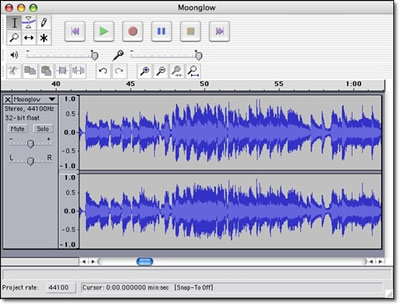
First priority is to delete unwanted ‘takes’, cut out any silences and remove any obvious mistakes. To do this, you’ll need some audio editing software. If you have access to professional quality software and know how to use it then great, but you’ll only need basic functionality and a simple editor like the free Audacity is all that you really require. Audio edits are achieved using simple cut, copy and paste functions, just like word processing, except here you’ll be editing an audio waveform rather than blocks of text. This is easier than it might sound, because the waveform indicates quite clearly where in the recording there is speech and where there is silence. If you’re finding it hard to locate exactly the point in the recording that you wish to edit, you can easily zoom in and enlarge the waveform.
You might like to consider editing in a short piece of music at the beginning and end of your podcast, just like you’d hear on a radio programme. If it’s not your own music, then you’ll either need to pay a royalty or use a clip from one of the royalty-free audio sites.
If the audio volume levels in your recording vary too widely, you can either select the offending pieces and raise or lower the volumes, or apply a ‘compression’ effect. Compression automatically reduces peaks and boosts low signals, so there is less difference between the loudest and softest pieces.
If your podcast is lengthy, i.e. more than ten minutes, you might consider chopping it up at this point into a number of shorter ‘episodes’. This will obviously involve you in some more file manipulation, but it will also reduce the size of each podcast file, thus speeding up download, as well as making it easier for listeners to access the content that they are most interested in.
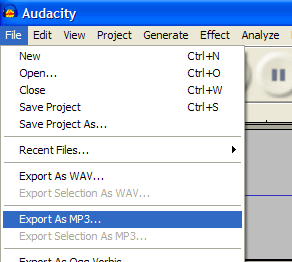
When you are completely happy with your recording, your next step is to convert your file to MP3 format for distribution. Assuming the main content of your file is the spoken word, you can safely export to MP3 at 64Kbps / 44.1Khz / mono. Don’t worry if you don’t understand these technicalities – you just need to choose the right option from the list! If you’re unhappy with the quality, try upping the bit rate to 128Kbps. You might want to use the stereo option if your podcast contains an interview or panel discussion, but only if you recorded it in stereo!
Distribution
So, your podcast is ready. Now all you need to do is make it as easy as possible for people to listen to it. You have plenty of options:
- Send it round as an email attachment.
- Attach it to a forum or blog posting.
- Upload it to your learning management system or virtual learning environment.
- Make it available on your web site or intranet.
Listeners could themselves, if they wish, import your podcast into iTunes and allow the software to copy the file over to their iPod for listening on the move. This involves you in no work, but is not the friendliest option, particularly if you are going to be releasing a series of podcasts. Much better to set up your podcasts so users can subscribe to the whole series. That way, each time you release a new podcast, iTunes will automatically download it and copy it to the user’s iPod at the next available opportunity. For this to work, your podcast needs to be made available with an RSS (Really Simple Syndication) feed. All blog posts work with RSS, so this is one way of setting up the feed – simply set up a new blog and attach each new podcast to a new post. Alternatively, use one of the many available podcast hosting services. Make sure you label your RSS feed with an appropriate title, author name and description – for more details, see Apple’s own guide to Making a Podcast.
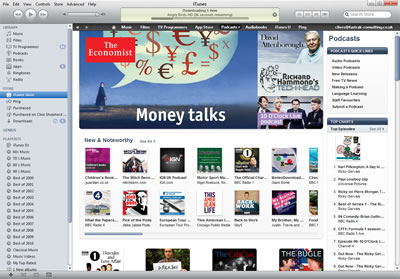
That concludes this podcasting guide, one of a whole series of how-to guides that we’ll be posting on the Onlignment blog this year. They will all be included (along with suitable pics!) in our Digital Learning Content: A Designer’s Guide e-book, due for release later in the year.
Happy podcasting!
Download this series of posts as a PDF










