![]()
In part 1, we examined how reference information differs from other learning content, the purposes it fulfils and the formats that it can take. In part 2, we explored best practice in terms of the presentation of information. In this third and final part, we look at the various ways you can provide access to your information
Tables of contents
Tables of contents (TOCs) are usually associated with print publications but still have a valid role to play in digital media. Whereas searching can be a rather hit and miss affair, a TOC provides an organised and orderly gateway to a body of information. Every situation is different, but there are some general rules that will help you in preparing a TOC:
- Organise the table in a way that makes sense to your user, not what is easiest for you. Think of all the situations in which a user might come to your information and how they would expect to drill down to find what they want. Should the information be organised in task order, by category, chronologically or alphabetically?
- Keep menus to a reasonable length while keeping the loading of new menu pages to a minimum. This might sound an impossible compromise to make, but there are all sorts of ways of hiding and revealing lower-level menu items using the sorts of tree menus you find in your computers file managers.
- Draw your user’s attention to the most commonly sought after items of information. You could even have a top ten list.
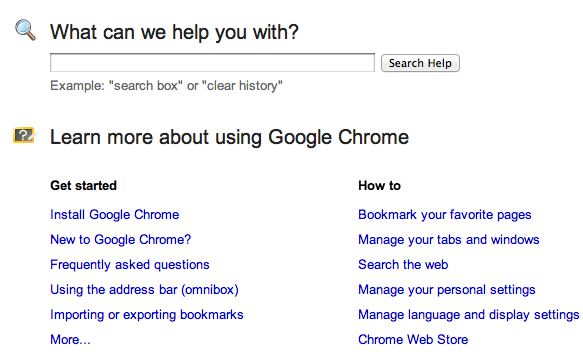
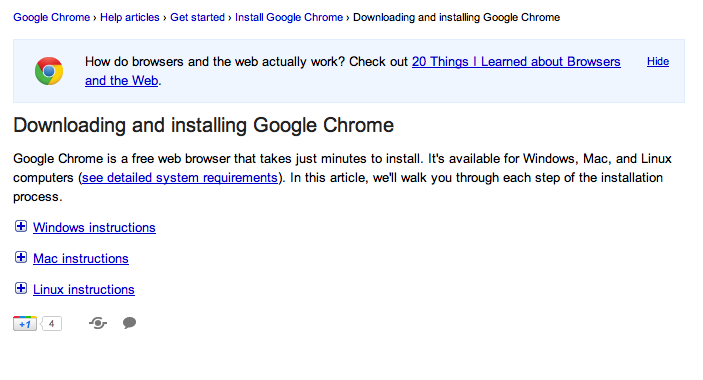
Search
Search used to be considered a rather unfriendly way for users to access information, but search technologies and users skills in searching have come on in leaps and bounds. The advantage from a user’s perspective of using search over a TOC is that it shortcuts all that drilling down through menus. A search facility is now expected and should definitely be provided if at all possible.
Search can be improved by tagging, the process whereby descriptive labels are applied to content. The process of tagging can be managed on a top-down basis, by content authors, or bottom-up, when users supply their own labels.
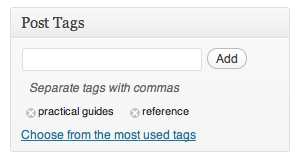
Making suggestions
Another way to get users to information that they could find useful is to provide them with intelligent suggestions. An easy and obvious way to do this is to provide ‘Related items’ links at the bottom of each piece of information. You could go a little further by building up a profile of each user and then suggesting links that you know from their past usage history would be relevant to them – something like what Amazon do with their ‘People who bought this title also bought …’ suggestions.
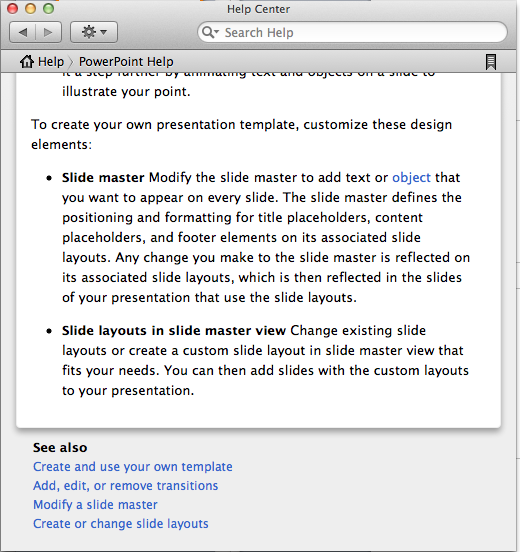
Peer recommendations are always the best, so you may also want to provide a facility to let users recommend items of content to their colleagues, perhaps by emailing them a web address or through some social networking tool.
Unless you have a great deal of programming expertise at your disposal, chances are you’ll be limited in the way you can provide access to information by the tools already available to you. Where you do have choices, use them wisely. Listen to your users and let them tell you what they find useful and what’s just dressing.
This guide is now available as a PDF download
Coming next: Sorry, that’s all our practical guides finished. Unless there’s something we’ve missed … ?
