![]() In part 1 of this Practical Guide, we examined the history, characteristics and benefits of the digital learning tutorial. In the second part, we explored some strategies you can use to design tutorials that impart important knowledge. In this third and final part, we look at how tutorials can be used to teach procedures.
In part 1 of this Practical Guide, we examined the history, characteristics and benefits of the digital learning tutorial. In the second part, we explored some strategies you can use to design tutorials that impart important knowledge. In this third and final part, we look at how tutorials can be used to teach procedures.
Engage the learner
As we discussed in the previous part of this guide, you cannot simply assume that the learner will come to your tutorial full of enthusiasm for the topic. Your task is to convey the importance of the topic and its relevance to the learner’s job. The simplest way to do this is just to explain, but you can achieve a more powerful effect through some form of introductory activity.

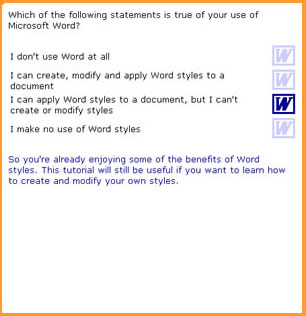
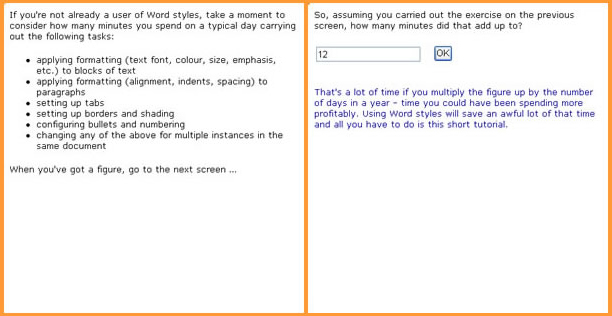
Explain and demonstrate
Your next step is to provide a quick overview of the steps in the procedure. It will help the learner if you present the big picture before going into detail.
Then explain or demonstrate the procedure step-by-step, explaining any special rules that need to be followed at each step.
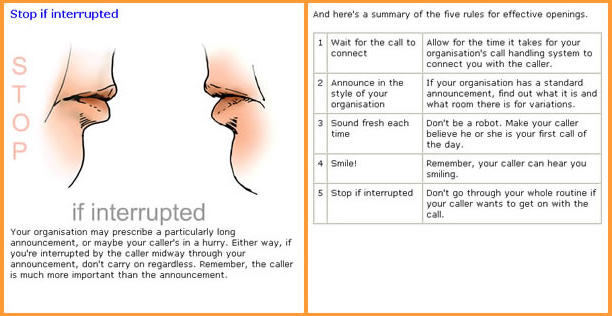
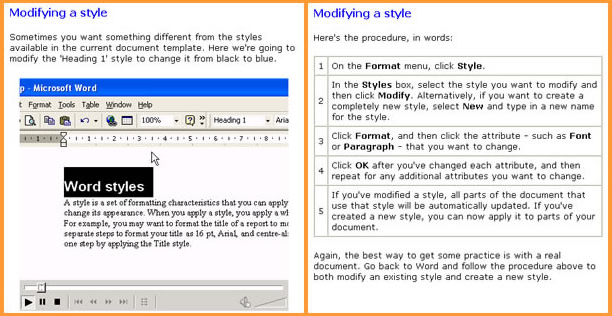
Provide an opportunity for safe practice
It’s one thing to understand a procedure. It’s quite another to be able to put it into practice. It takes time to turn knowledge into skill and it’s unlikely that your tutorial will do much more than kick-start this process. It’s your job to provide the learner with the opportunity to take their first step, with a simple yet challenging activity which mirrors the real world as closely as possible.
With a complex procedure, you may want to provide a practice activity at each step. In this case, it’s likely that you’ll cover each step in a separate tutorial. Don’t forget to bring the whole procedure together at the end, as in real life steps are not carried out in isolation.
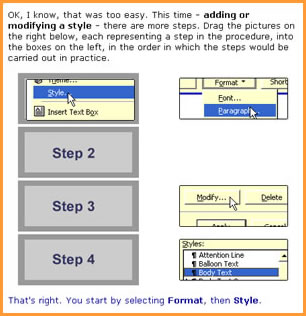
One of the ways that you can provide practice opportunities is using learning scenarios. For more information, see Onlignment’s Practical guide to creating learning scenarios.
Point to the next step
A how-to tutorial is the first step in learning a new skill. In many cases the learner will be able to take things on from there on their own, but where the skills require a great deal more safe practice before they are applied on-the-job, you may find you have to organise further practice opportunities using simulations, role plays and workshop activities.
That concludes this Practical Guide. It is now also available as a PDF download.
Next up: A practical guide to creating quizzes.
