![]() A learning scenario consists of a description of a realistic situation (usually fictional), accompanied by one or more questions that challenge the learner to respond to some aspect of that situation. At its simplest, a scenario could consist of a single description followed by a single question, but it could also develop in stages with one or more questions at each stage. In the case of a branching scenario, the information depicted at each stage will vary depending on the answers the learner made at previous stages.
A learning scenario consists of a description of a realistic situation (usually fictional), accompanied by one or more questions that challenge the learner to respond to some aspect of that situation. At its simplest, a scenario could consist of a single description followed by a single question, but it could also develop in stages with one or more questions at each stage. In the case of a branching scenario, the information depicted at each stage will vary depending on the answers the learner made at previous stages.
The information that describes a scenario could be presented using a wide range of media elements, including text, images, animations, audio and video, in various potential combinations. What is more important than the media mix is that the situation described to the learner seems relevant and authentic.
Although, in theory, a variety of different question formats could be employed to challenge the learner about aspects of the situation, the most common and the most versatile is the simple multiple-choice question:
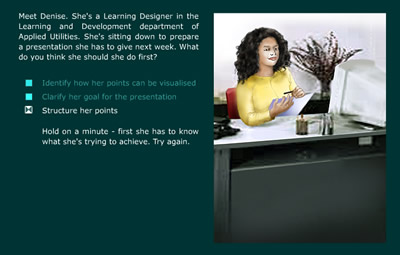
Note that scenarios can be presented in the third person, as in the example above, where you are an observer to the situation, but they can also be delivered in the first person, with you as an active participant in the situation:
What would you do first?
Feedback plays a very important role in a learning scenario. This could be explicit and immediate, as in the example above. However, in a branching scenario, the feedback occurs implicitly, by what happens next – you learn by seeing the potential results of your decisions.
In this practical guide, we’ll be exploring scenarios in all of these forms.
Media elements
As we have seen, a scenario has three core components:
- A description of a situation
- A question with various options
- Feedback on the options selected or, in the case of a branching scenario, a jump to the next stage in the scenario
The first and third of these could be presented in a wide variety of forms:
- Simple text
- Text with one or more images
- Audio with images or animations
- Video
The question and options will normally be presented textually, to provide the learner with as much time as they need to reflect on their decision.
Interactive capability
A learning scenario is by nature interactive – a case study with questions built in. Although, in this Practical Guide, we are focusing on fully-interactive scenarios, it is worth mentioning that very similar results could be obtained by combining a more conventional case study with some means for collaboration, such as a forum, a blog or a classroom discussion.
Applications
Principle-based tasks: A learning scenario is most commonly used to help a learner gain insight into key principles that influence the problem-solving and decision making elements of their work. The focus here is on tasks that cannot always be accomplished through the application of a few simple rules – there is a need for critical judgement to be applied. In these cases, a strategy of guided discovery is usually applied. The scenario is positioned early in the solution, before the formal presentation of learning material. It provides a chance for the learner to experiment with different approaches and to reflect upon the possible outcomes.
Rule-based tasks: However, a scenario could also be used as a means for practising a simpler, rule-based task. Here the strategy is more likely to be instructional, with the scenario coming later in the solution, after the rules have been explained.
Scenario-building tools
Scenarios can be produced quite simply in tools such as PowerPoint, using hyperlinks to jump from slide to slide depending on the learner’s selections. Further functionality can be added by converting the slides into Flash, using tools such as Articulate or Adobe Presenter.
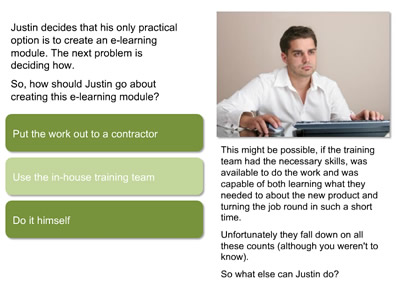
For maximum flexibility, use a fully-fledged e-learning authoring tool, such as Adobe Captivate or Lectora.
Coming in part 2: creating simple scenarios for principle-based tasks
