![]() In a learning context, slides have traditionally been used as ‘speaker support’ – visual aids to support live presentations. However, slide shows produced using Microsoft’s PowerPoint or Apple’s Keynote also provide a useful way to deliver packaged content for self-directed learning. This practical guide explores the potential for packaged slide shows as a learning tool and describes the many ways in which these can be developed and deployed.
In a learning context, slides have traditionally been used as ‘speaker support’ – visual aids to support live presentations. However, slide shows produced using Microsoft’s PowerPoint or Apple’s Keynote also provide a useful way to deliver packaged content for self-directed learning. This practical guide explores the potential for packaged slide shows as a learning tool and describes the many ways in which these can be developed and deployed.

Media elements
A slide show can incorporate all major media elements. Although the dominant forms are always likely to be still images and text, presentation software also makes it possible to animate the text and images on slides, as well as to import audio and video.
Interactive capability
As we shall see, there are many ways of distributing slide shows. Many of these are essentially passive – you watch the slide show as you would a video. Although some formats – including native PowerPoint – have the potential for quite sophisticated interactivity, this is not the normal use of packaged slide shows and we will not be examining this application in any detail in this practical guide.
As passive media, the use of packaged slide shows is largely limited to the following learning strategies:
Exposition – required viewing as part of a set curriculum
Exploration – as developmental material for use by learners at their own discretion
Slide shows could also act as supporting material within other strategies – instruction and guided discovery – but only as one element in a blend.
Applications
While limited in terms of interactive capability, slide shows have a great many applications. Even without narration, they can provide a visually-dynamic and engaging way to present relatively small chunks of learning content. Where they are less suitable is in presenting large bodies of text. Text is much more satisfactorily handled on a web page or in a PDF, both of which more easily allow the reader to search and scan.
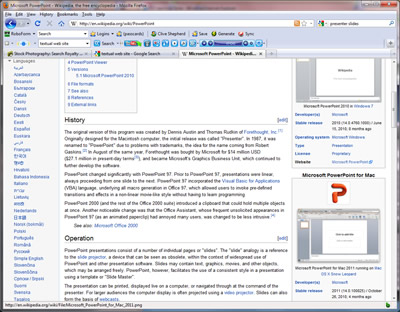
When combined with an audio narration, slide shows take on many of the characteristics of video, allowing the learner to maintain visual focus on a sequence of images while these are explained in audio. Obviously if the intention is to depict actual events, in full motion, slides will not do as well as material captured with a video camera.
Formats
You have a wide range of distribution formats to choose from, each with its own distinct capabilities:
| Animation? | Interactivity? | Narration? | Easy distribution? | |
| Native PowerPoint/Keynote | Yes | Yes | Yes | Yes if users have the application used to create the presentation |
| No | No | No | Yes | |
| Flash (using tools such as Articulate, Adobe Presenter or Snap! by Lectora) | Yes | Yes | Yes | Must be uploaded to an LMS/web server |
| Video | Yes | No | Yes | Yes but large files |
| SlideShare | No | No | Only with special ‘Slidecasting’ facility | Yes if users have Internet access.You can embed the presentations in blogs and web pages |
We’ll be examining these options in much more detail in future postings.
Coming next: creating the slides
